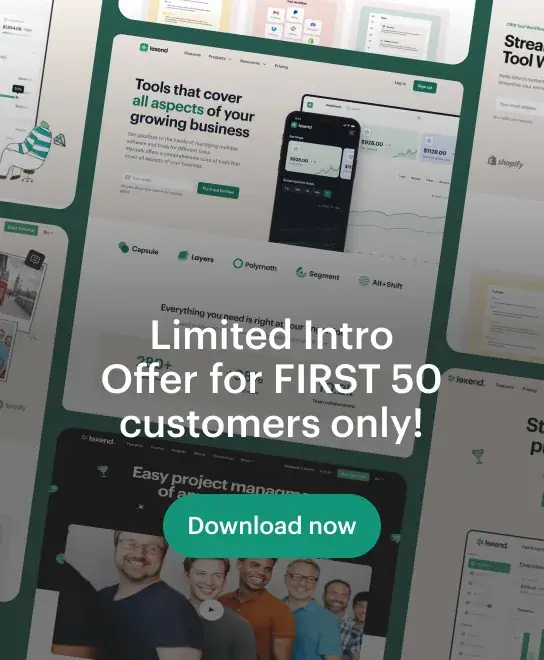Customers in the fast-paced environment of today expect flawless communication and quick answers from companies. Businesses have to be real-time connected for reminders, customer service, and order updates. That's met via the WhatsApp Business API.
If you know about this blog but are not sure of its real purposes or how it differs from the usual WhatsApp or WhatsApp Business app. Let's run over all you need to know about WhatsApp Business API in the most direct way imaginable.
WhatsApp Business API: What is it?
To enable medium-sized and large businesses to use WhatsApp to interact with customers on a massive scale, the comprehensive WhatsApp Business API was developed. Unlike the regular WhatsApp app or the WhatsApp Business app, which is meant for small businesses, the API version of WhatsApp lets businesses link WhatsApp with their own systems, including CRMs, customer support tools, websites, or social media.
Consider it this way: If the WhatsApp Business App is a tiny store, the WhatsApp Business API is a full-fledged customer support centre designed to handle bigger demands.
Why Do Companies Use The WhatsApp Business API?
Businesses worldwide select WhatsApp Business API for the following reasons:
- Use chatbots to automate conversations.
- Send reminders or shipping updates, for example.
- Handle a lot of consumer interactions.
- Improve communication management by integrating with CRMs or tools like Uomox.
- Provide round-the-clock client service
- Use verified business profiles, templates, and branding to maintain a professional image.
WhatsApp Business API's primary features include:
1. Automated Messaging
Chatbots can be configured to welcome clients, respond to frequently asked questions, or assist with routine enquiries. Customers won't have to wait, and your team can concentrate on more difficult enquiries.
2. Communication in Two Ways
After a user responds to a template message, you can utilise free-form messages to continue the conversation with them for a full day. This keeps the discussion constructive and organic.
3. Several Agents and Equipment
The API enables you to connect with numerous team members simultaneously, unlike the standard apps. Thus, your sales or customer service team can manage discussions at the same time.
4. Support for Rich Media
Images, PDFs, papers, videos, places, and more can all be sent to improve and clarify communication.
How Does the Business API for WhatsApp Operate?
You can't download the WhatsApp Business API app. Rather, it must be connected via a platform such as Uomox. We assist you:
- Request and configure your API access.
- Make and maintain templates for messages.
- Request and configure your API access.
- Monitor performance and analytics.
- Request and configure your API access.
Once linked, the API functions as a link between WhatsApp and your systems, including chatbots, help desk apps, CRMs, and custom solutions.
How Can I Begin Using the WhatsApp Business API?
Here is a detailed explanation:
You must register using a BSP such as Uomox. They will assist you with setting up and applying the API.
Since Meta owns WhatsApp, Facebook Business Manager is required to validate your company.
For business communications, you'll need a specific phone number that isn't already connected to a WhatsApp account.
WhatsApp must authorise these templates. The majority of suppliers will assist you in writing and submitting them.
Platforms such as Uomox excel in this area. In order to manage everything in one location, they assist you in connecting your WhatsApp API with chat tools, CRMs, and processes.
- Select a Business Solution Provider for WhatsApp
- Establish a Business Facebook Account
- Prepare Your Telephone Number
- Configure Templates for Messaging
- · Connect Your Platform to It
WhatsApp Business API advantages include:
· Message immediately: Dozens of messages can be sent simultaneously, and the messages get passed out quickly, for a presence of high open and response rates!
- Broader reach: WhatsApp has more than 2 billion users globally.
- High Engagement: Response speed is higher in WhatsApp when compared to Email or SMS.
- Better Customer Experience: Satisfied customers appreciate some level of personalisation and being them in a timely manner.
- Bots and Workflows: Automate your way to save time.
- Safe: End-to-end encryption means that what you send is private.
Conclusion
For companies looking to engage with clients on a large scale, WhatsApp Business API is revolutionary. It provides speed, ease of use, and reach that no other medium can match, whether it is used for marketing, updates, or support.
Integrating WhatsApp Business API with a clever platform like Uomox is a great first step for any expanding company trying to increase consumer confidence, expedite communication, and speed up response times.
Creating meaningful conversations is more important than merely sending messages.
FAQs
Through the use of the WhatsApp Business API, medium and large businesses are able to send out more automated and professional messages to their customers on WhatsApp.
Larger companies that need to deploy chatbots or deliver bulk messages should use the API. Small businesses with fewer clients are the target audience for the standard app.
Yes, you can quickly reply, update and support your clients 24/7 with the API and automation tools.
Yes, businesses need to get approval from WhatsApp to access and utilize the API.
By providing setup, chat widgets, and automation in one location, Uomox makes it simple to communicate with your clients via the WhatsApp Business API.
- WhatsApp Business API: What is it?
- What differentiates it from the Business App for WhatsApp?
- Can I get customer care service using the WhatsApp Business API?
- Does using the API require permission?
- How can Uomox assist with the Business API for WhatsApp?