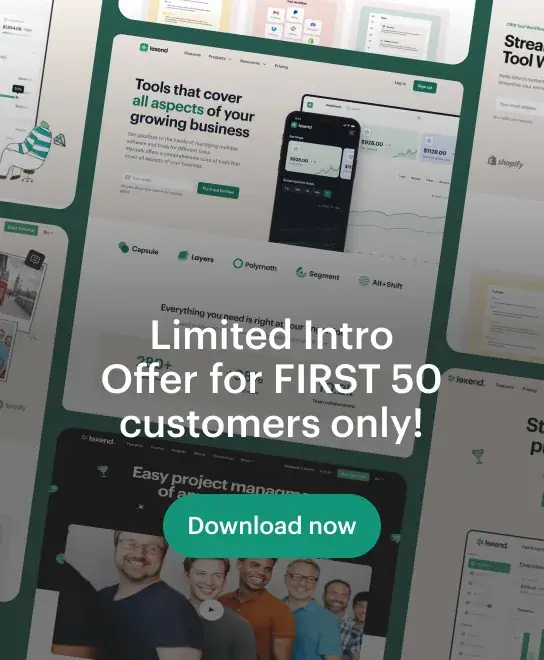In our increasingly connected world, WhatsApp is no longer just a messaging app; it’s a full-featured business tool. Whether you’re a local shop owner, a home-based entrepreneur, or a big brand getting the word out about its latest product, WhatsApp can help you engage with your customers directly. For businesses, one of the most helpful things is the WhatsApp Catalogue.
But what, exactly, is a WhatsApp Catalogue? And how does it work? Let's get into the simplest of terms.
What is WhatsApp Catalogue?
WhatsApp Catalogue is a feature in the WhatsApp Business App. It provides retailer with a plain and readable view of their goods / services. Consider it a sort of mini online shop within your WhatsApp profile.
Rather than sending product photos, prices, and descriptions to each customer one by one, you can create a catalogue that lets a customer see everything together. Customers can see your product and services catalogue as well, right from WhatsApp, without the need to go to a website.
What is the Use of WhatsApp Catalogue?
Here are a few reasons why the WhatsApp Catalogue is an incredibly useful tool:
- Saves Time: No required to send information to any person again and again.
- Professional Look -It makes your business look more professional.
- 24/7 Availability: When customers message you, they can see your products immediately.
- Simple sharing: Whether you want to share a single product or the entire catalog, it's as simple as sharing a link.
If you’re selling clothes, food, handmade items, or even services like photography or house cleaning, the catalogue can reveal your work in amazing ways.
Can You Use WhatsApp Catalogue for Services?
Yes, If you provide services such as salon services, photography shoots, home repairs, personal training, etc., you can continue to take advantage of the catalogue feature. Swap out that product photo and name with your service image and title. You can have the price starting from Rs. or contact us for a quote in the price section.
Advantages of WhatsApp Catalogue for Small Business Owners
So, let’s consider some genuine advantages:
Free and Easy to Use
You don’t have to create a website or buy marketing tools. All of this is free in the WhatsApp Business App.
Meets Customers Where They Are Already
Everyone uses WhatsApp. That means it’s super simple to display your products exactly as they’ll appear to your customers, without requiring them to download something new.
Builds Trust
A catalogue makes it look more serious, more professional. It indicates that you are operating a real business that has a purpose.
Speeds Up Sales
Customers can instantly decide to purchase since the product information has already been released in the catalogue. You are not going to send photos, prices, and descriptions back and forth.
How to Make a Good WhatsApp Catalogue
Here are a few easy ways to make your catalogue come alive:
Use clear and high-quality photos
Great pictures can make an eye-catching ad.
Write short, clear descriptions
Concentrate on just the features, benefits, and what makes your product or service unique.
Update regularly
Add new items, remove items that are sold out, and keep your prices in line.
Group similar items together
If you do have multiple types of products, men, women, kids, etc., sort them in a way that’s easy to browse.
Final Thoughts
The WhatsApp Catalogue is your digital shop window where you walk in, shop, ask questions, and make purchases. It’s easy, free, and right at your fingertips. No matter if you are just starting up your business or you have a steady customer base, this is the tool that will help you save time and sell smarter.
So, if you haven’t already checked it out already, do give the WhatsApp Catalogue a try. It might well be the simplest shortcut to take your business to the next level–one message at a time.