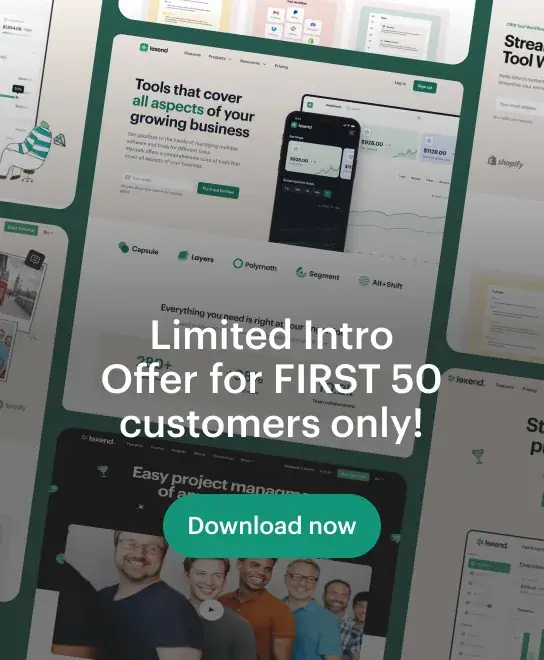The most effective way to reach your clients in recent times is on WhatsApp. Using this platform, one can build real-time connections with users, inspire trust in them, and offer immediate help. But for a business that is scaling, the regular WhatsApp Business app can be limiting. This is where WhatsApp Business API comes into the picture.
But how do you get started with WhatsApp Business API? Don’t worry. This guide will take you through the process, one step at a time. we will not complicate anything because we want to be sure you guys will be getting a straightforward the to-the-point start.
With the WhatsApp Business API, you can:
Now that you understand why it’s valuable, let’s get into how to apply.
- Automate for the Customer Interact
- Send notifications and alerts
- Combine WhatsApp with CRM services
- Provide 24/7 customer support
- Leverage chatbots to respond immediately
How to Apply for WhatsApp Business API: A Step-by-Step Guide
Choose a WhatsApp Business Solution Provider
The API is not available in the official version WhatsApp app. Instead, businesses must apply through WhatsApp Business Solution Providers. Each BSP has its own costs and feature set, so compare and find the right one for your business.
Set up a WhatsApp Business Account
Once you have picked a BSP, the next step is to set up a WhatsApp Business Account. Here’s how:
Once you have completed these steps, your BSP will direct you to the next step.
- Visit the BSP’s website and create an account.
- Enter information about your Business, such as the name, website, and industry.
- Confirm your business email and phone number.
- Provide documents as requested; some BSPs may also ask for business verification.
Get approval from WhatsApp
WhatsApp reviews each API application against its guidelines to ensure a good fit for businesses. The authorisation consists of the following steps:
Approval can typically take a few days to a couple of weeks. If your application is rejected, the BSP you choose would assist you in reapplying.
- Business verification: It means that WhatsApp confirms your business is real.
- Use case review: WhatsApp wants to make sure your business is using the API in the ways it has approved, customer support, notifications, and so on.
- Compliance checks: Your business needs to adhere to WhatsApp’s practices.
Connect Your WhatsApp API Number
If approved, you’ll get access to the WhatsApp Business API. Now you have to configure your WhatsApp API number.
Ensure that the number is not already registered on WhatsApp. If it is, you would have to delete the current WhatsApp account before you can switch it to an API.
- Select the phone number you'd like to use for your WhatsApp Business API.
- You can confirm the number through your BSP.
- Attach that number to your API account.
Set up Your API and Messaging Templates
Now that your API is live, let’s get it ready for messaging.
Your BSP will offer a dashboard where you can manage messages and templates and configure automation.
- Enable auto replies: Utilize chatbots or canned responses to respond to customer inquiries.
- Construct your messages: WhatsApp requires that businesses rely on approved templates for all their notification needs.
- Integrate with CRM or support tools – Integrate WhatsApp API with tools such as Uomox, etc.
Begin with WhatsApp Business API
Congratulations, now you can start using WhatsApp Business API to communicate with your customers.
Here’s what you can do next:
- Publish your WhatsApp number on your website, social media, and emails.
- Get customers involved by sending automatic answers and prompt replies.
- Receive orders, confirmations, and notifications.
- Offer WhatsApp chat support to your customers.
Conclusion
Accessing the WhatsApp Business API can be complicated, but it is simple with the right BSP and support.
In this step-by-step guide, you’ll discover all the steps you need to get approved for the API account, how to enable WhatsApp for chatting with customers, automate conversations, and grow your business.
So, what are you waiting for? Enroll in WhatsApp Business API now and enhance your customer communication.
FAQs
The price varies according to the BSP you select. The majority of BSPs are paid per message or by monthly subscription.
No, you need a new mobile number not registered on WhatsApp. If you want to keep your existing number, you will need to delete your WhatsApp account.
It can take a few days to a couple of weeks, depending on WhatsApp’s review.
- What is the cost of WhatsApp Business API?
- Can I share an old number from my WhatsApp for the API?
- How long does it take for my approval to come through?